E-MONITOR CRM
One-stop organization Management Solution for most Businesses
E-MONITOR CRM
e-Monitor is more than just a CRM with built-in solutions that range from email marketing, to activity and project management and beyond. e-Monitor CRM truly is a one-stop organization management solution for most businesses. Also is a comprehensive customer relationship management which automatically syncs all customer data at one place.
Additionally, this CRM automate common processes and provide tools for monitoring performance and productivity and includes the following four core functions:
Customer data management
System provides a searchable database to store customer information such as contact information and relevant documents such as sales proposals and contracts.
Interaction tracking
System interacts document conversations held by phone, in person, through live chat, email or other channels. These interactions can be logged manually, or automated with phone and email system integrations. Depending on the product, some systems can also track interactions on Facebook, Twitter and other social platforms.
Workflow automation
This CRM processes a combination of task lists, calendars, alerts and templates. Once a task is checked off as complete, for example, the system might automatically set a task for the next step in the process.
Reporting
Management can use the CRM tools to track performance and productivity based on activities logged in the CRM system-for instance, how many new contacts were added to the database that day, or how much revenue was generated. These tools can also be used for forecasting, such as for the next-quarter sales pipeline.
FEATURES & BENEFITS OF E-MONITOR CRM
e-Monitor is more than just a CRM with built-in solutions that range from email marketing, to activity and project management and beyond. e-Monitor CRM truly is a one-stop organization management solution for most businesses.
Cloud Based
We will host your data in a secure computer center, with redundant disks, backups and fast and reliable Internet connection.
Sales force Automation
Sales Automation streamlines and enhances the operations of your sales team. e-Monitor CRM helps your sales team manage Leads, Opportunities, Quotes, Invoices, and provides unified view of all data related to Contacts and Organizations. In addition, users can view monthly and quarterly sales pipeline and create custom reports by region, sales person...etc.
The following modules are key to the Sales process.
Leads
A lead is a prospect who might or might not be interested in your product/service. Generating Leads is supposedly the first step of Sales Process in e-Monitor CRM. A Lead record maintains information of a person, and the company he is associated with. You might generate Leads from trade shows, purchase lists, advertisements, websites, business cards, or through a referral. The responsibility of sales agents is to introduce Leads into the system, organize, filter and qualify the prospects. In B2B model, lead represents a company where as in B2C model, lead represents a person.
Opportunities
Opportunity represents prospect with plentiful chances of generating revenues. Opportunities provide strategy to follow up prospective customers who are likely to successfully finish the sale. It helps you track the potential of prospects through the sales cycle.The journey of sales process may begin at different stages.
Creating an Opportunity for a Lead
A Lead can also be converted to an Opportunity to track the Sales process from Lead Qualification to End of sale (Deal won or Deal Lost) The things you can exclusively do only with Opportunities
- Track Sales Stages, Forecast Amount etc.
- Schedule Product presentations, Calls, Meetings etc.
- Sending Quote
- Price negotiations
Creating an Opportunity for an Existing Customer
Existing customer is the one that is already dealing business with you. Details of customer are stored in your e-Monitor CRM as Contact or an Organization record. If you have gotten the same customer as a new lead to deal a new business, you can create an Opportunity record and associate with existing Contact/Organization.
Creating an Opportunity for a New Customer
New customer is the one that doesn't have any records history in your e-Monitor CRM. If you will have to deal business with new person or a company, you can create related Contact/Organization record in e-Monitor CRM and associate it with new opportunity record.
Contacts
Contact can be represented as a qualified sales lead. Contacts differentiate qualified customers from the huge list of unqualified customers. Contacts also represent the people that are conducting business with you. They could be acting individually or representing an Organization.
Organizations
An Organization is a Company/Institution. An Organization record is created for existing customers or prospective customers who are actively evaluating your products/services.
Quote
e-Monitor CRM makes it easy for Sales persons to create quotes and send them to the prospects.
Price Books
Price Books gives you the ability to attribute different prices for products. As it gives control over the pricing, you can vary prices at any time; As a result, you can always offer best price to delight your customers..
Invoices
A lead is a prospect who might or might not be interested in your product/service. Generating Leads is supposedly the first step of Sales Process in e-Monitor CRM. A Lead record maintains information of a person, and the company he is associated with. You might generate Leads from trade shows, purchase lists, advertisements, websites, business cards, or through a referral. The responsibility of sales agents is to introduce Leads into the system, organize, filter and qualify the prospects. In B2B model, lead represents a company where as in B2C model, lead represents a person.
Payments
A lead is a prospect who might or might not be interested in your product/service. Generating Leads is supposedly the first step of Sales Process in e-Monitor CRM. A Lead record maintains information of a person, and the company he is associated with. You might generate Leads from trade shows, purchase lists, advertisements, websites, business cards, or through a referral. The responsibility of sales agents is to introduce Leads into the system, organize, filter and qualify the prospects. In B2B model, lead represents a company where as in B2C model, lead represents a person.
Marketing Automation
e-Monitor CRM provides effective ways to automate the business process that provides value to the customers. It offers different features like Campaign Management, E-mail Marketing, Online Lead Forms and Product Management specifically useful for your organization-wide marketing requirements. It also provides other marketing-related modules such as Calendaring, Contact Management, File Attachments, etc. to help streamline your marketing efforts.
Sending Emails and Tracking results just got easier
The email Campaigns feature helps you to create email campaigns and send beautiful email templates to the selected list of subscribers. Additionally, the email results - clicks, opens, un subscribes, bounces - are tracked and measured on an engagement scale to help you identify your customers' areas of interest. e-Monitor CRM with email campaigning abilities helps you close more deals in less time.
Calendar
A typical day of a sales person includes managing, tracking and following up activities that are scheduled to be done on present day. You can do all that with one single Calendar application in eMonitor CRM
Email Marketing
In just 4 steps, target, build, and send beautiful, relevant emails to your leads and customers that drive action, then view audience engagement to see what grabs their attention and build increasingly successful future campaigns..
Win More Deals
Empower your sales teams with tools that help them learn more about your customers, spend more time on high value activities, and build lasting customer relationships from anywhere in the world..
Customer Portal
Professionalize the customer experience by providing customers with access to a tailored customer portal. Use it to maintain a channel of communication and to share records and files. Customers can also submit customer service requests through the portal for more professional case management
Inventory Management
You can keep track of flow of stock level in existing inventory and handle prices and taxes associated with products and their services. Also, you can forecast the sequences with the help of inventory Notifications and implement replenishment techniques. You can also manage shipping and handling tax implications
Assets
Assets are tangible or intangible resources that are rendered to your customers. When products are shipped to customers, information of individual product item like: Product Number, Serial Number, Date Sold, Customer Name etc are stored in e-Monitor CRM as Asset records. With Assets, it becomes easy for your support center to audit individual product items, and cases resolved upon them.
Services
Services refer to the free or paid assistance you would offer to benefit your customers. In general, services are non-stock items rendered to your customers. Services do not have bundles.
Reporting
Pull data together from any field of any record in e-Monitor CRM using reports. Segment the data using conditional filters, and perform basic calculations directly within e-Monitor CRM, or export the data via CSV or XLS for further analysis.
Trouble Tickets
Trouble Tickets provides a great way to handle cases. You might need to create a case upon a Product, Contact or an Organization. You can do all that while creating a new Trouble Ticket or Editing an existing Ticket. Tickets are automatically assigned to the user that creates it. If you are not the concerned person, you can simply assign it to internal team through Assigned to field. You can set the working stages of a ticket through Status field in Trouble Tickets tab. Comments can be exchanged to communicate with your customers. These comments are sorted in chronological order.
Founded in April 2017 by Lal Pintoe, Nishantha Pintoe and Ashan Pintoe in Nigata, Japan as a subsidiary company of Evolve Technologies (Pvt) Limited. of Sri Lanka.